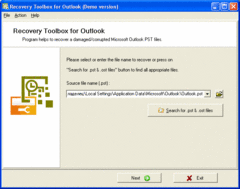Overview |
 Comments (0) |
 Ratings (0) |
 Download |

|
||||||||||||||||||
|
Search
Software
Advertisements!
Free-downloads
|
Options for Recovery ToolBox for Outlook
Advertisement
Recovery ToolBox for Outlook
Some technical details: -The program recovers data from corrupted pst files of all Microsoft Outlook mail clients, starting from Microsoft Outlook 97. To save the recovered information as files with the *.pst extension, you should have the Microsoft Outlook 98 mail client or higher installed on your computer -You can also use Recovery ToolBox for Outlook to recover data from corrupted *.pst files protected with a password -Recovery ToolBox for Outlook also recovers data from corrupted pst files larger than 2GB with the maximum size for *.pst files of 32Tb. -The tool recovers data from corrupted *.ost files of Microsoft Exchange versions 5.0, 5.5, 2000, 2003, 2007; Recovers data from password-protected ost files -Reads *.ost and *.pst files with strong encryption -Works with ost files up to 32Tb in size -Runs under all Windows operating systems starting from Windows 98 (Windows 98/Me, Windows NT, Windows 2000, 2003, XP, Vista) The structure of folders in new pst files created by tool coincides with the original structure of the original PST files. If necessary, you can use Recovery ToolBox for Outlook to convert an .ost file into a .pst file. Data stored in the .ost file will be scanned, identified and saved to the disk as a .pst file. The new *.pst file can be used in Microsoft Outlook or moved to another computer for future use. The software allow to save a recovered objects in a separate files: eml - for a saving a recovered emails vcf - for a saving a recovered contacts txt - for a saving a recovered notes. The tool is PST reader, PST viewer and PST to OST converter. Advertisement
|
|||||||||||||||||