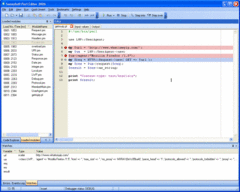Overview |
 Comments (0) |
 Ratings (0) |
 Download |

|
||||||||||||||||||||
|
Search
Software
Advertisements!
Free-downloads
|
Options for SannySoft Perl Editor
Advertisement
SannySoft Perl Editor
With customizable highlighting, option to edit multiple scripts simultaneously and CGI Wizard that generates scripts automatically (no coding), any Perl programmer can cut time he or she spends on writing new code by at least 20%. Another great feature Perl Editor offers is auto-formatting. With this feature active, a coder does not need to spend waste any time doing routine. Since the program was created by an experienced team of Perl programmers, Perl Editor has every feature Perl coder could possible need and does not have any extraneous options that would make the program complicated, hard to learn or difficult to use. Perl Editor is really stuffed with handy features, like auto-completing, bookmarks, POD viewer, easy searching, automatic code replacing, syntax check, event logging, loaded module list and others. While, it can't entirely replace the coder, it surely takes on a hefty chunk of work off the programmers shoulders. Perl Editor 2005 comes in two different versions. They are pretty close, except for the fact that Perl Editor Lite does not have Code Explorer, FTP uploader, Windows/Unix/Mac line endings support and some other functions. For detailed comparison, please refer to http://www.perleditor.net/versions/ Advertisement
|
|||||||||||||||||||