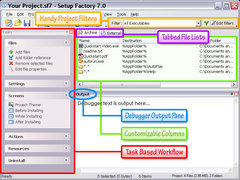Overview |
 Comments (0) |
 Ratings (0) |
 Download |

|
||||||||||||||||||||
|
Search
Software
Advertisements!
Free-downloads
|
Options for Setup Factory
Advertisement
Setup Factory
With Setup Factory 7.0, you simply drag and drop your files onto the project window, and click on the publish button. That's it. It's really that simple. You'll be up and running in minutes. The Project Wizard can even walk you through it. Whether you want to create shortcut icons on the desktop and start menu, or configure an uninstaller in the control panel's Add/Remove Programs panel, it's all just a few clicks away. The same thing goes for adding in third-party runtime modules, with support for Visual Basic, .NET and more. When you want the ultimate in power and flexibility, you can turn to the all-new scripting engine found in Setup Factory 7.0. This easy to understand language features everything from loops and conditions to functions, variables and arrays. It's packed with hundreds of functions to handle everything from text file editing to system registry changes. You can execute programs, call DLL functions, manipulate strings, enumerate processes, interact with web scripts and much more. And thanks to the fill-in-the-blanks style Action Wizard, anybody can create powerful installers that handle complex installation tasks with ease. You can count on Setup Factory to make sure your software installation process is as smooth and trouble-free as possible. Visit us at http://www.setupfactory.com. Advertisement
|
|||||||||||||||||||