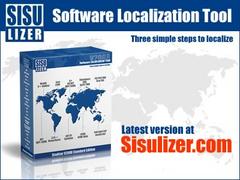Overview |
 Comments (0) |
 Ratings (0) |
 Download |

|
||||||||||||||||||||
|
Search
Software
Advertisements!
Free-downloads
|
Options for Sisulizer
Advertisement
Sisulizer
First, scan the application and locate all of the text Sisulizer can work directly with your .NET assembly, C#, C/C++, C++ Builder, Delphi, Java, VB.NET, Visual Basic apps, or other Windows binary file. PO files, RC, ResX, multilingual windows resources & XLIFF are supported, too. In the WYSIWYG environment you see all components, dialogs & menus. Sisulizer works visually with HTML, compiled HTML Help (chm), and XML. Sisulizer can also grab the text from ini & and other text files. Client and server databases can be localized in five different ways. Sisulizer localizes mobile applications, e.g. .NET for Smart Devices, Pocket PC, and Windows mobile. Second, translate the text with Sisulizer's visual editor You have complete control over every word to be translated. You can begin the translation yourself and mark each phrase as having been translated properly, auto-translated, translated by best guess, out for review, or complete. Use Sisulizer's Exchange Wizard to create and send your translator a single file that contains a free self-installing Sisulizer Translation Edition, along with your project file. Sisulizer supports translators with integrated translation memory access, intelligent filters, up-to-date statistics, WYSIWYG & context, interfaces to external translation memory and machine translation, reports, and various validations with easy fix functionality. When your translators have completed the translation, they just run Exchange Wizard to create a single file that they send back to you. Third, build the localized version Now that your translator has finished translating all strings, and you've received your updated file, simply run Sisulizer to build the localized version of your program, in the new language. Updates will be w/ Scan for changes a snap. It's that easy! You're in control throughout the project, and localization has never been easier. Advertisement
|
|||||||||||||||||||