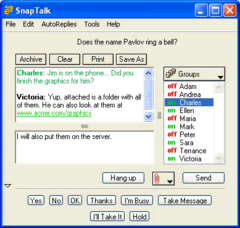Overview |
 Comments (0) |
 Ratings (0) |
 Download |

|
||||||||||||||||||||
|
Search
Software
Advertisements!
Free-downloads
|
Options for SnapTalk
Advertisement
SnapTalk
More powerful than other chat programs, SnapTalk includes full featured archiving and search of transcripts. In addition, SnapTalk includes customizable "SnapBacks" that let you reply with a single click of the mouse. SnapTalk uses peer-to-peer technology and unlike public chat systems, does not rely on Internet servers. This keeps SnapTalk up and running even if the Internet is down. It also increases security and productivity because all messages are kept in-house. You can be sure that everything in SnapTalk is company business. SnapTalk seamlessly connects Mac and Windows computers! SnapTalk is plug and play software. It installs in a minute and is immediately usable. SnapTalk configures itself and finds other users on the network without system administration. Features: Create private virtual LANs across a WAN No Administration necessary. Ability to administrate other computers on the network. This feature is secured and requires access to the product registration code). Capabilities include transmitting of defined AutoReplies, groups, general preferences, templates, networking settings, SnapBacks, user lists and templates. Send attachments and folders with your messages Keep transcripts of your conversations in the searchable archives Spell-check your messages as you type Design SnapBacks that let you respond to calls with a single button-click Create groups, which allow you to talk to multiple people with one easy selection Decide how you will be notified with sounds and alerts Activate an auto-reply message when you are out of the office Use password protection to restrict program access Advertisement
|
|||||||||||||||||||