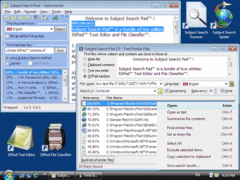Overview |
 Comments (0) |
 Ratings (0) |
 Download |

|
||||||||||||||||||
|
Search
Software
Advertisements!
Free-downloads
|
Options for Subject Search Pad
Advertisement
Subject Search Pad
The SSPad Text Editor automatically recognizes the language a given text is in: supported are almost all European and Asian languages. Apart from it, the Editor displays multiple sorts of summaries including document style, precis and even finds anomalies! Finally, the editor has a powerful built-in full-text search functionality allowing you to easily find paragraphs, in which your search phrase might be altered or even misspelled! The SSPad File Classifier performs comparison of the file you specify, with other files, and selects those, whose contents and subject are as close to the specified text as possible. The File Classifier utility considerably saves your time and increases your productivity. In order to find files of your interest you do not now have to think about words you should enter into the Microsoft "Search" or "Find File" service: just select the entire file for the subject of your search, and File Classifier will quickly bring similar documents in front of your eyes! Along with file selection, you may instruct the Classifier to search for files, whose contents are similar to those of the Windows clipboard or the text you specify. Functionality of both utilities included in the SSPad bundle is based on Kryloff's proprietary Subject Search technologies. Similar technologies are used in a number of other products of Kryloff, which are known under the name of Subject Search Suite. With so powerful set of assistants, you no longer have to spend hours finding that obscure Web page or file you really need or, trying to figure out if a document you are looking at is worth reading. Advertisement
|
|||||||||||||||||