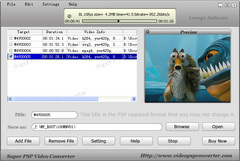Overview |
 Comments (0) |
 Ratings (0) |
 Download |

|
||||||||||||||||||||
|
Search
Software
Advertisements!
Free-downloads
|
Options for Super PSP Video Converter
Advertisement
Super PSP Video Converter
Super PSP Video Converter is the most powerful Video to PSP converter software. It automatically converts almost all formats of video files that are already on your computer (AVI, MPG, MPEG, ASF, WMV, MOV, 3GP, AMR, FLV, FLIC, SWF, RM, RMVB etc.) into a format that's compatible with Sony PlayStation Portable video format. The latest upgraded version 4.2 fully supports the files of Real Media versions 8, 9, 10, and Apple's MOV files (compressed MOV files included) with channels 5.1, 6.1, 7.1. Super PSP Video Converter is the easiest video to PSP converter software. This user-friendly software is so easy to use that just a few clicks completes the task of converting a video to PSP! The Program automatically detects your hardware configuration and decide an optimized conversion scheme. All you need do is to connect PSP to your PC and start Super DVD to PSP Converter. When the conversion is completed, you may watch movies on your PSP! Most of other converters demand a lot more work -- you convert videos to hard disc, you change the file names, and you copy the files to your PSP. Its preview display enables you to observe the whole converting process, making the waiting time enjoyable! Another function is that you may pause converting process any time and the converted part won't be lost. This is especially useful when you have to stop for another job. Advertisement
|
|||||||||||||||||||