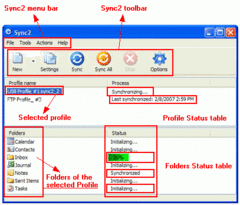Synchronize Microsoft Outlook data between multiple PCs using external USB device, shared network folder, FTP or Google Calendar service. Synchronize (Clone) your Outlook personal and public folders: Calendars, Contacts, Tasks, E-mails with your second desktop or laptop without Exchange Server. Share and sync Outlook and Google multiple Calendar folders. You just need to install Sync2 on your computers running Outlook 2000/ 2002/ 2003/ 2007 and/or on computers of your preferred teammates, and after a few steps you will be ready to have fully synchronized Outlook folders that will look the same on all synchronized computers. A simple wizard will guide you during installation; afterwards you can schedule your synchronization or do it manually, by your request. A state-of-the-art application that works directly with MAPI without interference with your Outlook. There are no add-ons/plug-ins to install. Support for Microsoft Excahnge Public folders. Complete automatic background synchronization, even if Outlook is not running. Synchronization of multiple Outlook PST files/folders. Synchronization of all item fields including read/unread statuses. Use your PC, any networked device, or removable memory device (Memory Sticks, USB Flash or HD Drives) as shared folder location. Event-based synchronization, only changes are transferred! No need to carry or share the whole PST file. Synchronize Outlook Calendars with multiple Google Calendar service accounts. Free 4Team FTP Sharing Service.