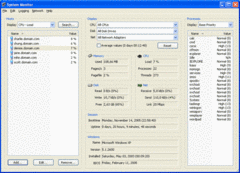Overview |
 Comments (0) |
 Ratings (0) |
 Download |

|
||||||||||||||||||||
|
Search
Software
Advertisements!
Free-downloads
|
Options for System Monitor
Advertisement
System Monitor
System Monitor can also display detailed information for all running processes on a networked computer and reveal information such as Base Priority, CPU, Elapsed Time, IO Read, IO Write, IO Total, Memory Peak, Page Faults/s, Pagefile, Process ID and Threads for running processes. System Monitor will also allow you to manage your remote computers to view event logs, manage services and shared folders or easily connect to them using Microsoft Remote Desktop Connection. The graphical user interface is designed with a top priority on high usability in mind. Unlike other competing products it takes a very short time to setup your environment. Another great feature which distinguishes System Monitor from its competitors is that it does not require you to install any additional software on the computers that you are connecting to. All windows and dialogs throughout the application supports online help through tooltips that will popup when you move the mouse cursor over a control in a window. Advertisement
|
|||||||||||||||||||