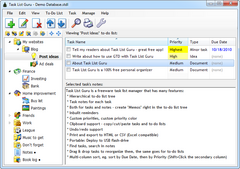Overview |
 Comments (0) |
 Ratings (0) |
 Download |

|
||||||||||||||||||||
|
Search
Software
Advertisements!
Free-downloads
|
Options for Task List Guru
Advertisement
Task List Guru
When it comes to task management, Task List Guru allows you to specify Priority, Due Date, Type and notes for each task. One of the greatest features is the ability to drag & drop everything using mouse in order to reorder it. Easily reorder tasks and to-do lists with just one click. The program will remember your custom task order. Task List Guru is very easy to use and has clean and intuitive design. Features include: - Hierarchical task list tree with 48 different icons to choose from for your task lists - Reminders with snooze feature - Task notes - Clipboard support (cut/copy/paste tasks and to-do lists) - Undo/redo - Reorder tasks and task lists using drag & drop - Export to HTML and CSV (Excel compatible) - Customize priorities - Portable (can be deployed to USB flash drive) - Color tasks by priorities - Highlight tasks with today and expired due dates - Multi-column sorting - Create task-independent notes in the tree ("memos") - Global hotkey to activate the program - Global hotkey to add new task - Customizable fonts, colors, and more - Easy database backup As you can see, whether you need just a simple checklist app or more advanced task list manager, Task List Guru can help you. And hey, you can't beat the price - it's free! Get your to-do list organized now. Choose your custom icons, colors, priorities - being organized can be fun! Become the productivity guru today. Getting organized has never been easier. Advertisement
|
|||||||||||||||||||