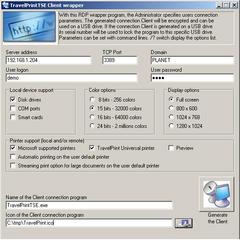Overview |
 Comments (0) |
 Ratings (0) |
 Download |

|
||||||||||||||||||
|
Search
Software
Advertisements!
Free-downloads
|
Options for TravelPrintTSE
Advertisement
TravelPrintTSE
When the administrator generates the user connection Client on the user USB key the physical serial number of the device is used to protect any misuse of this program. If some one with ill intentions copied the program on another USB key or his own disk drive this program will not operate. Also, everything is located on the USB key, nothing is installed on the guest client workstation and all session traces are deleted from the hard disk drive when closing the session. If a user unplugs the USB key during a session then his session is automatically disconnected. So, when used from a USB key, the TravelPrint is a very secure and easy to use connection device that enables the freedom to print from any Microsoft server. Most of the TravelPrint client settings can also be changed with a set of command line switches. This could be very powerful option to customized settings depending on each user expectations. It also gives a unique and easy capability to develop specific connection program or scripts. With a TravelPrint client, your users will be able to automatically print any document from any workstation. The only requirement is to have one AcrobatReader installed on the PC. A VISTA emulated Remote Desktop is also proposed as a very nice looking alternative to the standard TSE Remote Desktop. This VISTA emultion can be modify to customize the user look and feel Advertisement
|
|||||||||||||||||