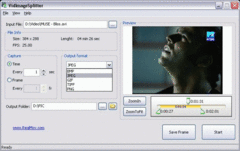Overview |
 Comments (0) |
 Ratings (0) |
 Download |

|
||||||||||||||||||
|
Search
Software
Advertisements!
Free-downloads
|
Options for VidImageSplitter
Advertisement
VidImageSplitter
Main features: All popular video files are supported (wmv, avi, mpeg, mov etc.). Various output formats are supported (bmp, jpeg, gif, tiff, png). A powerful range with zoom feature. An option to choose start/stop capturing times. An option to choose so-called "capturing step" either by time or by frame numbers. Pretty simple and friendly user interface. Advertisement
|
|||||||||||||||||