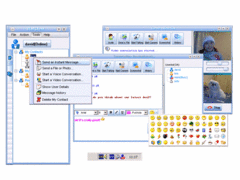Overview |
 Comments (0) |
 Ratings (0) |
 Download |

|
||||||||||||||||||||
|
Search
Software
Advertisements!
Free-downloads
|
Options for Vigorous Enterprise Messenger
Advertisement
Vigorous Enterprise Messenger
General features : Instant messaging - send messages to one or more online and/ or offline users. File transfers - send and receive files to one or more online and/ or offline users. Can even resume file transfers. Audio conversation - Audio conversation(VOIP) with contact. Video conversation - Video conversation with contact. Broadcast message - Send message to whole department or even whole company. Remote screenshots - View screenshots of a remote screen. Message history - Refer back to a previous conversation to reference a message. Offline sending file or message - Messages or files sent to offline users are stored temporarily by server and will be send when they are first logged-in. Contact list - Different views of contact list, including sort by department, sort by online/offline status or sort by "My Contacts" "My Department""Recent Contacts".Let you easy to access your contact. Graphical emoticons - Graphical emoticons in chat phrases and instant messages. Over 60 emoticons are available. User details - View details of remote users and specify your own details: full name, gender, age and work/contact information. Alerts - Define alerts on some events, such as: contact online/offline;receive message/file; receive audio/video conversation invitation and so on. Advertisement
|
|||||||||||||||||||