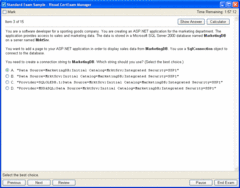Overview |
 Comments (0) |
 Ratings (0) |
 Download |

|
||||||||||||||||||||
|
Search
Software
Advertisements!
Free-downloads
|
Options for Visual CertExam Suite
Advertisement
Visual CertExam Suite
Visual CertExam Suite primary features: - The most realistic certification exam simulation. - You can work with most of the question types used in certification exams (Multiple Choice, Fill in the Blank, Select and Place, Point and Shot, Hot Area, Create a Tree, Build List and Reorder, Drop and Connect). - Ability to create a case study based exams. - The question preview feature allows the author see exactly how a question will appear during an examination. - Supports question text formatting, including bullets, numbering and alignment. - All exam data (including images) is stored in a single file that simplifies copying and distribution of created exams. - Ability to work in a local network using file sharing. - You can set a password for opening an exam file in Visual CertExam Designer to prevent unauthorized copying, editing and printing of the exam data. Advertisement
|
|||||||||||||||||||