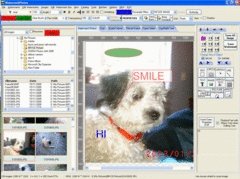Overview |
 Comments (0) |
 Ratings (0) |
 Download |

|
||||||||||||||||||||
|
Search
Software
Advertisements!
Free-downloads
|
Options for Watermark Photos
Advertisement
Watermark Photos
Background Images can be rotated. A background frame can be added as a border or picture frame. Different frame styles can be used. You can add copyright text for overwriting photos. Dates, photo details and other EXIF information can be added as watermarks. Image file types include .tif, .jpg, bmp, .pcx, .bmp , .ico, .cur, .wmf, .emf, .tga, and .png Watermarks can be added to the catalog to make it easier to reuse the watermarks with other photos in your collection. Watermarks can be added to image files in batches and filenames changed. Easy to Use Wizard. Altered images with watermarks can be printed. Advertisement
|
|||||||||||||||||||