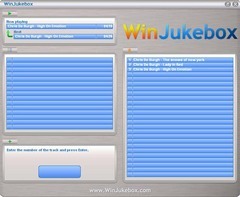Overview |
 Comments (0) |
 Ratings (0) |
 Download |

|
||||||||||||||||||||
|
Search
Software
Advertisements!
Free-downloads
|
Options for WinJukebox
Advertisement
WinJukebox
Nowadays, everything is computerized. Vinyl records, tapes, cassettes, and even audio CDs have vanished. MP3 files are everywhere. You download MP3 files to your computer, you download MP3 files to your flash player, you listen to MP3 files on your mobile handset. The modern computer is a powerful media-center equipped with a 6 channel audio adapter. There are a lot of feature-rich software audio players available. And now what? After downing some beers you come to your computer and start thoughtfully clicking with your mouse searching for the music you want. Or one of your guests tries to start some music on your computer and makes a mess of your computer. This is NOT progress! What I want is something as simple as a good ol' music machine...and something that won't let your guests mess with your files. I've tried many software products that have the word "Jukebox" in their name, but it appears that most of them just use this word as a synonym for a media player. Finally, though, I've ended up with WinJukeBox. This software feels like a real jukebox and works like a real jukebox too. WinJukeBox can operate in a full-screen mode and thus, prevent your guests from playing with your computer's desktop. The program utilizes the old proven scheme, tested by numerous parties. It prints out a list of artists, albums and songs available and lets your guests simply input numbers. A printed menu with numbers works well in any environment and any circumstances. Advertisement
|
|||||||||||||||||||