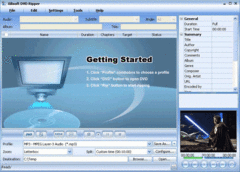Xilisoft DVD Ripper is an easy DVD ripping tool with a high ripping speed. It can rip and backup DVDs into many different popular video formats such as VCD, SVCD, DivX, MPEG1, MPEG2, WMV, AVI, Xvid, ASF etc. No matter whether you are a veteran or a beginner, you will acknowledge that it has been developed for you! 1. With Xilisoft DVD Ripper, you can find many options to set or just keep default settings. You can select subtitle language or movie size for targeting video files. Frame rate including PAL and NTSC, audio volume, bitrate, frequency, or whether enable Dolby Surround are all selectable. 2. With Xilisoft DVD Ripper, you can rip DVDs by custom file size. 3. It supports batch conversion, you can select all files you want to copy and the software will automatically copy them one by one. 4. You can use it to auto-split output file into several files to fit CD-R. 5. You can select target subtitle and audio track. 6. You can see the ripping progress in the preview window, you can even watch the movies at the same time when you are ripping DVDs. 7. And the size of the output files is adjustable: you can compress movies to any size you need. 8. It can check your CPU type automatically, thus ensuring that you can rip your DVDs with the best ripping etc.. 9. You may choose to retrieve DVD info from the internet automatically or manually. It will provide you with a new experience in DVD ripping with its high ripping speed, wonderful output quality, full functionality and multiple options. And with our prompt and effectual support service, you can be unhesitating to let us know if you have any questions about us and our products. Just download and enjoy it right now!