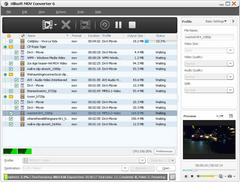Overview |
 Comments (0) |
 Ratings (0) |
 Download |

|
||||||||||||||||||||
|
Search
Software
Advertisements!
Free-downloads
|
Options for Xilisoft MOV Converter
Advertisement
Xilisoft MOV Converter
Xilisoft MOV Converter can support converting QuickTime MOV file to popular video formats including AVI, MPEG1/2, WMV, Divx (MPEG4), and converting MOV to audio formats MP3 and WAV. It supports batch conversion and multithreading. And also, it can support multi-language now. New added features: 1. Added Italy language interface. 2. Makes the built-in player resizable (Switch the zoom mode between 4:3 and 16:9) 3. Offers the function of power management Key features: 1. Support APE and CUE decoding, audio CD ripping; 2. and the wizard was added; 3. Zoom and split functions were added; 4. batch conversion; 5. You can convert any clips by setting the start time and duration; 6. You can use the default settings or set parameters of the video and audio codec by yourself; 7. You can preview the input files before conversion; 8. During conversion, you can pause, stop and continue at any moment; 9. It supports multi-language, you can choose what you like to use it etc; 10. Provide both general and advanced settings, such as customizing output file size with video bit rate obtained accordingly; 11. Support setting divers output profiles for one video source at the same time; 12. Support run in background for more efficiency. In conclusion, it is easy, fast, and convenient, worthy of recommendation. And with our prompt and effectual One Business Day Email Service, you can be unhesitating to let us know if you have any questions about us and our products. Advertisement
|
|||||||||||||||||||