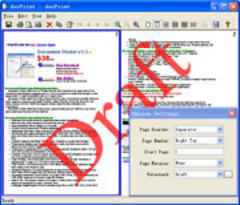Overview |
 Comments (0) |
 Ratings (0) |
 Download |

|
||||||||||||||||||
|
Search
Software
Advertisements!
Free-downloads
|
Options for docPrint SDK Server License
Advertisement
docPrint SDK Server License
docPrint Document Converter Professional Batch Conversion Formats: Input formats: DOC, HTML, Web Pages, RTF, TXT, XLS, PPT, VSD, PDF, PS, EPS as well as any other printable documents; Output formats: PDF, PS, EPS, JPEG, TIFF, BMP, PCX, PNG Document Converter Professional (docPrint Pro) Features: docPrint Document Converter Professional program provides a regular console interface and GUI interface to batch convert document files, it includes all of the features in docPrint plus: 1. docPrint Document Converter Professional includes all of the features in docPrint; 2. Create PDF, PS, EPS and image files from any Windows application that supports printing; 3. Convert Microsoft Word, HTML, Web Pages, RTF, Text, Excel, PowerPoint, Visio, AutoCAD drawings, Adobe PDF, PS, EPS, e-mail etc. files to PDF, Postscript (PS), EPS JPEG, TIFF, BMP, PCX, PNG files; 4. Save web pages in PDF format for future references; 5. Font embedding, resolution and image compression support; 6. Supports user defined page sizes; 7. Works as Windows Standard Printer, accept settings from DEVMODE structure; 8. Auto open PDF file after creation; 9. Support Asian language characters; 10. Multi-language support; 11. Live hyperlink support; 12. Native support for 500+ Windows applications; 13. Free upgrades in the future for registered users; 14. Does NOT need Adobe Acrobat software; 15. Create XPS, PCL, WMF, EMF, PDF, PS, EPS files. Advertisement
|
|||||||||||||||||