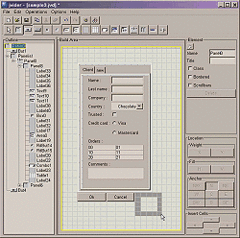Overview |
 Comments (0) |
 Ratings (0) |
 Download |

|
||||||||||||||||||||
|
Search
Software
Advertisements!
Free-downloads
|
Options for jvider
Advertisement
jvider
jvider features: - standard Java Swing components are used; - gridBagLayout is used for layout (no absolute positioning); - interactive UI design with drag & resize features; - testing UI on the fly without compiling; - ability to save/load your designs; - view and export produced Java source code as Frame or Applet; - intuitive interface. Easy to understand and comprihend; - Custom JavaBeans supported; - easy to get started with tutorial and samples provided; - JavaBeans support. jvider supports these components : JPanel, JButton, JToggleButton, JCheckBox, JRadioButton, JTextField, JTextArea, JLabel, JTable , JComboBox, JList, JTabbedPane, JProgressBar, JSlider, JTree, JSplitPane. This tool is platform independent and runs on all environments that support JavaTM Virtual Machine (VM). Advertisement
|
|||||||||||||||||||