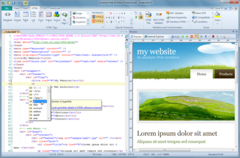Web Architect is an extremely powerful application for creating modern and professional Websites, home pages and Web applications. It supports all relevant Web standards and technologies such as HTML, HTML5, XHTML, CSS, CSS3, JavaScript, PHP and many more. It fully supports Unicode which allows creating Web pages using all international languages and character sets (ANSI, UTF-8, UTF-16). The very intuitive task- and context-centered user interface makes it very easy both for professionals and first-time users to become familiar with the application. Web Architect also features a lot of useful productivity tools which make creating and editing Web documents very fast and easy! The extensive code completion feature and the code snippet system which his based on the Visual Studio snippet format save a lot of manual work and speed up any Web development task. Web Architect also comes with an integrated (S)FTP client that does not only support up- and downloading files to a remote server but also allows editing files directly (online) on the server. Another powerful feature is the integrated preview of Web Architect. It supports the Internet Explorer browser engine as well as the Gecko browser engine (Firefox) and the WebKit engine (Google Chrome). The integration of a local Web server into the preview is also possible. mirabyte Web Architect 9 has all the functionality that is required to create modern and professional Web pages - all in one single application. Finally the online help and reference features that are built into the application are valuable for both newcomers as a learning resource as well as for experienced Web developers that need a quick reference while working with the application.