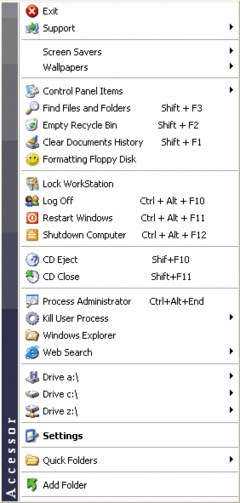Overview |
 Comments (0) |
 Ratings (0) |
 Download |

|
||||||||||||||||||||
|
Search
Software
Advertisements!
Free-downloads
|
Options for Accessor
Advertisement
Accessor
What's new in version 1.7: 1. New Items are added into Main Menu, such as: - Find Files and Folders, - Empty Recycle Bin, - Clear Documents History, - Formatting Floppy Disk. 2. Now original file icons are displayed while viewing File System (FDD, HDD, CD and Network drives). 3. Settings window has absolutely new interface! Now with: - improved color palette; - more convenient settings window; - Tray Popup Menu which allows to hide/show some Menu Items. Main features of the program: - Review of the File System (FDD, HDD, CD drives and Network drives) from icon on the system tray; - creation of the list of the most frequently used and favorite folders and use it with help of "Quick Folders" button which is added to: - all standard Open/Save dialog windows; - Open/Save dialog windows in all versions of Microsoft Office; - access to the Control Panel and it?s elements (add/remove programs, properties of the screen, modem, Internet and system); - termination of any running programs from popup menu in one click (Kill User Process); - process administration (termination/addition of the processes) allows to look through the available windows in system with the description of the process itself (id windows, file path, process icon, window styles); - CD-ROM administration (Eject/Close CD from the system tray); - ShutDown / ReStart / LogOff / Lock WorkStation; - and many others... Advertisement
|
|||||||||||||||||||