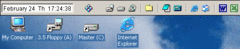Overview |
 Comments (0) |
 Ratings (0) |
 Download |

|
||||||||||||||||||||
|
Search
Software
Advertisements!
Free-downloads
|
Options for Accessor.Launchbar
Advertisement
Accessor.Launchbar
Accessor.Launchbar enables you not only to create buttons for opening programs and files, but also to group them into separate panels depending on their purpose or some other criteria appropriate for you. For example, you can create one panel with buttons for launching programs connected with your job, another panel for entertaining programs, games, music and video files, a third one for documents from the “My documents” folder and so on. Using the program, you will easily switch between the panels using a special panel selection button. Accessor.Launchbar also has a built-in clock showing the current time and date and makes it possible to open the calendar for a month. You can configure the time and date format the way you like it. You can customize the overall background color of the program, as well as the background color, the font type and the color of the clock. The toolbar can be "docked" to any side of the screen. Advertisement
|
|||||||||||||||||||