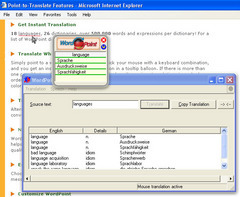Instant translation: WordPoint is a point-to-translate PC dictionary that provides real-time interactive translation in 18 languages. Point your cursor at the word and an instant translation appears in a tooltip balloon. No messy cutting or pasting! No toggling between applications! WordPoint includes 26 dictionaries: English-French, French-English, English-Spanish, Spanish-English, English-German, German-English, French-German, German-French, German- Spanish, Spanish-German, English-Italian, Italian-English, English-Portuguese, English-Dutch, English-Danish, English-Swedish, English-Russian, English-Polish, English-Czech, English-Hungarian, English-Slovenian, English- Greek, English-Turkish, English-Hebrew, Hebrew-English, and English-Arabic. 500,000 words and expressions in each WordPoint dictionary: WordPoint displays several possible translations in ranked order of frequency. Customize WordPoint: Add your own words, jargon, and abbreviations to WordPoint dictionaries. Enjoy WordPoint in your own language: WordPoints user interface language comes in English, French, German,Spanish, Italian, Portuguese, Dutch, Swedish, Danish, Norwegian, Finnish, Hebrew, and Arabic. The user interface is independent of the dictionary in use or the operating system. Translate active text: WordPoint's unique pointing method identifies any active text onscreen, regardless of color, size, or font type. Text-to-speech: WordPoint pronounces English ords in a female or male voice. Natural and intuitive interface: WordPoint's friendly user interface helps to easily and quickly understand any text, without compromising translation quality. Copy and paste: Easily paste text from WordPoint directly into any editing application.